Viewing the accounts list
The accounts list allows you to see the list of subscriber accounts.
You can filter the accounts list to see only the information that meets the filter conditions. For example, you can filter the list of accounts by tariff plan, or by the group to which an account belongs.
Learn more: Creating account groups
To view the accounts list
-
Navigate to .
The list of accounts is displayed.
To filter the accounts list
-
Navigate to .
-
Select Add parameter, and from the list, select the filter you want to add, for example, Account Group.
The filter is added below. The name of the filter depends on the filter you select.
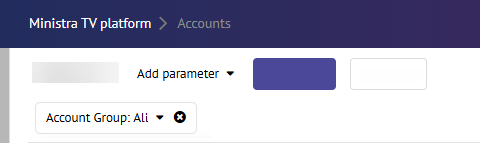
-
To define how you want to filter, do the following:
-
Select the filter field.
A context menu is displayed with All as the default value.
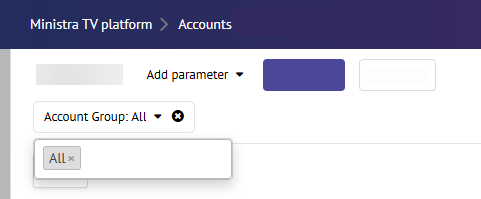
-
In the context menu, select the empty space next to All and from the list, select the value you want to add.
The filter is updated with your selected value.
-
-
Select Apply Filter.
The accounts meeting the filter conditions are displayed.

